I have used Resco mobility for some time and find that that they continue to provide a great mobile app product for Dynamics CRM / D365. But with the price point of D365 Mobile app - free - and the additional features and functional UX, it is becoming a harder sell.
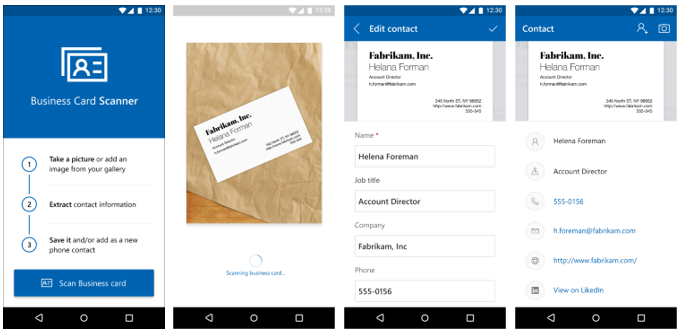
So when I heard that Microsoft was going to add the ability to perform a 'true' card scan - getting the card data into a usable record form more often then not - I was excited to see how it performed as I know my clients would see this as a key selling point for mobility deployment.
Unfortunately, the 'bleeding edge' of D365 got in the way. I was able to install and configure the Business Card Scanner on my iPhone Dynamics Mobility app and on the traditional web browser. It connected seamlessly with the device's camera but...it failed with a 'Something happened' error - literally, a 'Something happened' message showed up on my mobile and browsers.
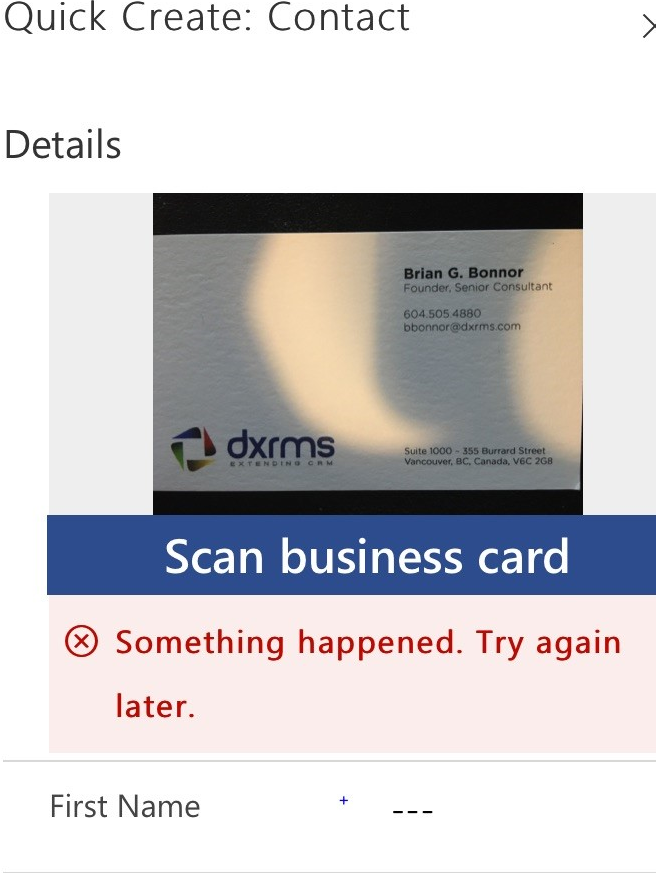
So I began an investigation and plowed through the documentation that I could find, combing through Dynamics 365 Sales for Insight licensing for advanced features, Dynamics 365 Enterprise licensing (I was particularly focused on E3), Business Card Scanner configuration processes, etc.
I found gaps that I couldn't explain. I was able to configure the Business Card Scanner control on the Contact Quick Create form. But I couldn't configure the System setting to store images on the local device - it just wasn't available; nor was the ability to set a permission on the 'AI Builder' entity - it just wasn't there. I was able to validate that my E3 license did cover the licensing for a limited number of Dynamics 365 Sales Insights advanced features that include the Business Card Scanner feature - and indeed these were available. But, I was not able to find a trial license for AI Builder - although the full priced AI Builder was available. So, with a confusing result and presented with a real cost in continuing in a trial operation, I contact Dynamics 365 support to get an official review and see if I could get a trial AI Builder license.
It turns out that that the AI Builder is not available in Canada - specifically D365 systems assigned to 'Canada' tenants. As the AI Builder is the technology that provides the capability to convert an image into meaningful text, this meant that the Business Card Scanner wouldn't work.
Most documentation does say 'only available in the EU and US' but other documentation indicates EU and North America - and really, when documentation says 'US', it typically means 'also available in Canada', right?. So, with my new friend Trenton at Microsoft, we double-checked. Indeed, we received confirmation that it is not yet available in Canada and it was technical in nature.
So it looks like us Canadian D365 users (or at least those with a Canada tenant) will be holding on for some time longer. More to come I'm sure!
PS: Remember, this only applies to D365 tenants that are assigned to a 'Canada' region. If your D365 tenant is in the EU or US, and the likelihood is good you are if you were an early adopter of Microsoft CRM Online and D365, your good to go! And that is my next step. I'll be spinning up a US based D365 CE trial system and seeking what I can find out with a workable Business Scanner feature!



